Party Manager Settings Data Asset
Data Asset class type found at Game/SteamPartyMenu/Blueprints/Structures/DataAssets/PM_SettingsData.
Data Asset instance class used for PartyManager can be found at Game/SteamPartyMenu/Blueprints/Structures/DataAssets/DA_PM_Settings
This class holds various settings that the PartyManager component utilizes. You can adjust them to fit the needs of your project.
Available Settings
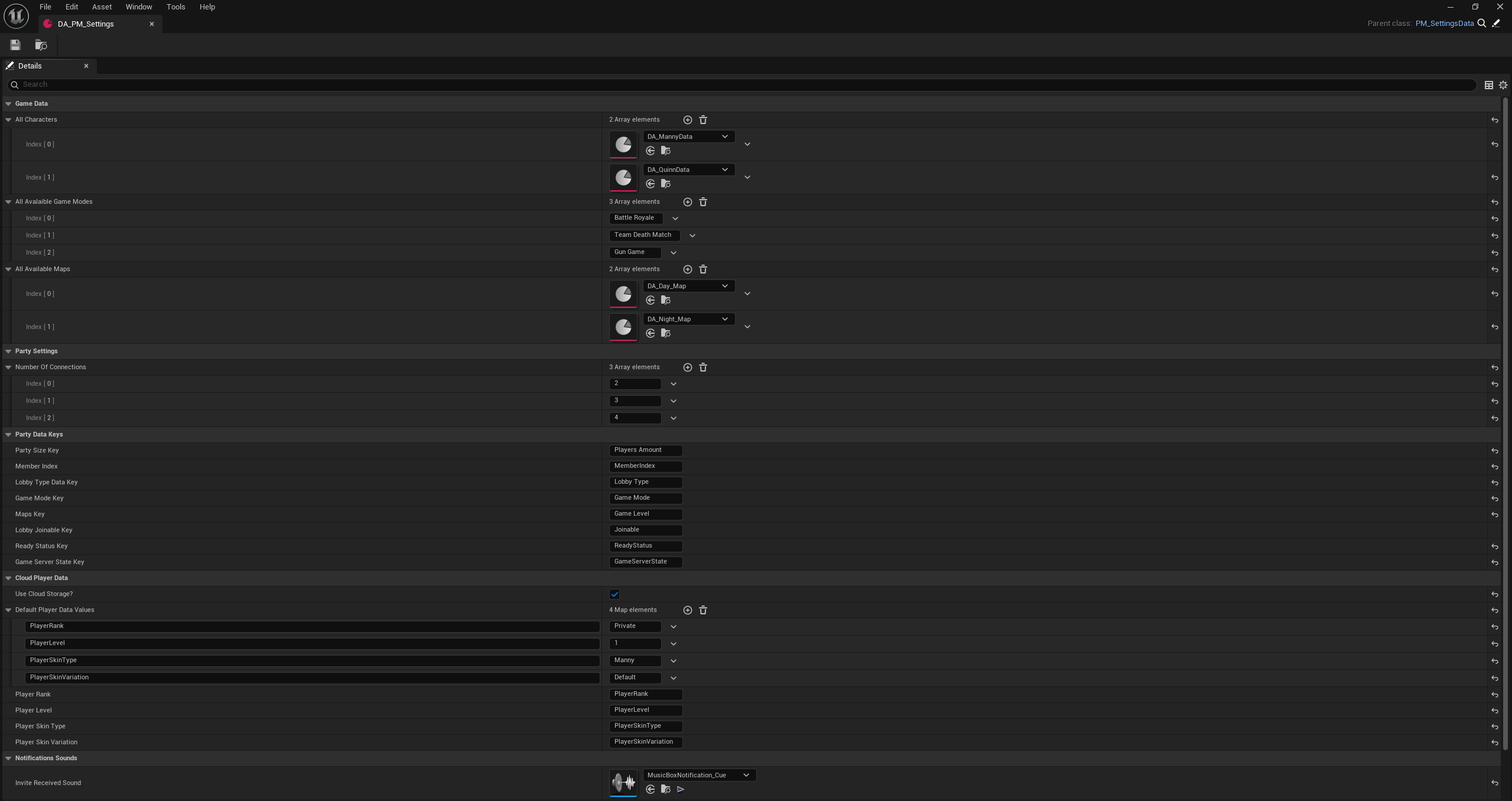
Game Data
- All Characters: Array of character data asset instances to use in the game. More on Character Data Asset.
- All Avalaible Game Modes: String variable for Game modes that host can pick from e.g., Battle Royale, Team Death Match, or Gun Game. (This is exapmple, no actual game modes are presetnt in template.)
info
This is an example; no actual game modes logic are preset in the template.
- All Available Maps: Array of maps data asset instances to use in the game. More on Maps Data Asset.
Party Settings
- Number Of Connections: Party size value that the host can set for their party, e.g., 2, 3, or 4.
Party Data Keys
This is more of technical variables. Those strings are used as keys to store and get lobby data.
- Party Size Key: Key string variable to store and retrieve party size data, determining the party size of the specified lobby.
- Member Index: Key string variable to store and retrieve member index data, which determines each player's avatar position on-screen for other members.
- Lobby Type Data Key: Key string variable to store and retrieve lobby type data, determining set parameters for the lobby type, e.g., Private, Public, etc.
- Game Mode Key: Key string variable to store and retrieve game mode data, determining the game mode set for the specified party.
- Maps Key: Key string variable to store and retrieve map data, determining the travel level set for the specified party.
- Lobby Joinable Key: Key string variable to store and retrieve party joinability data, determining whether the party is joinable.
- Ready Status Key: Key string variable to store and retrieve the ready status data of party members.
- Game Server State Key: Key string variable to store and get server state data e.g., Starting, Live, etc. Utilized for SetGameServerState and GetGameServerState functions.
Cloud Player Data
- Use Cloud Storage?: This boolean forces the template to avoid using cloud storage, which may limit the template's functionality. It's intended for cases where cloud storage is not enabled for your app ID. Please ensure to keep this option checked and enable cloud storage in your Steamworks dashboard.
- Default Player Data Values: String values and keys are mapped to set default values for new players launching the game without saved data. Ensure that the keys match the ones used below.
- Player Rank: Key used to store and retrieve cloud data for player rankings.
- Player Level: Key used to store and retrieve cloud data for player level.
- Player Skin Type: Key used to store and retrieve cloud data for player skin type.
- Player Skin Color: Key used to store and retrieve cloud data for skin variation.
Notification Sounds
- Invite Received Sound: Sound that will play when an invite notification is received by the client.
- System Message Sound: Sound that will play when a new system message is posted in the text chat.
- Player Message Sound: Sound that will play when a new player message is posted in the text chat.
- Network Error Sound: Sound that will play when a network error occurs.