Party Manager
Found at /Content/SteamPartyMenu/Blueprints/Components/BPC_PartyManager.uasset.
In template it's added to menu gamemode controller Game/SteamPartyMenu/Blueprints/Core/BP_SPM_PartyController.BP_SPM_PartyController and demo controller for session levels Game/SteamPartyMenu/DemoContent/Blueprints/BP_SPM_GamePlayerController.
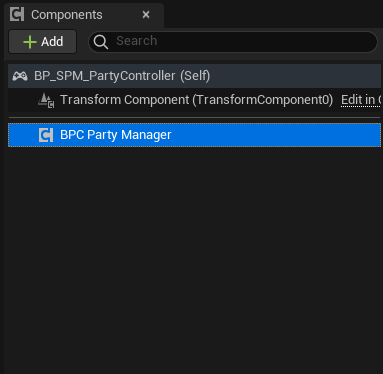
Party Manager Settings
This component handles all the heavy lifting related to Steam Party and more. Let’s dive into the various settings you can adjust for your project, as there are quite a few exposed options you can tweak.
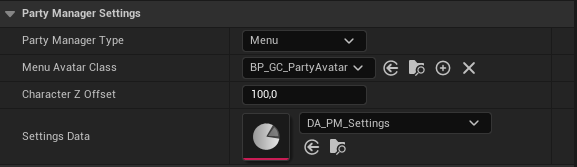
- Party Manager Type: This setting controls the behavior of the party manager. If set to Menu, it will initialize the party menu (ui, spawning of avatar etc.). If set to Game, it will not initialize the party menu and will only manage the escape widget and leaving the session.
- Menu Avatar Class: This sets the character class to spawn for the
PartyMenulevel, which will be used as avatars for party members. You can keep the default character class, but you can change it to your custom class if your class also utilize only one skeletal mesh. Additionally, you'll need to add theCharacterCustomizationcomponent so that thePartyManagercan change its mesh. - Character Z Offset: This sets the Z offset for the spawned avatar in case you need to adjust it, particularly if your character does not stand on the designated pedestal.
- Settings Data: This sets the data asset for your various custom settings. Refer to Party Manager Settings Data Asset.